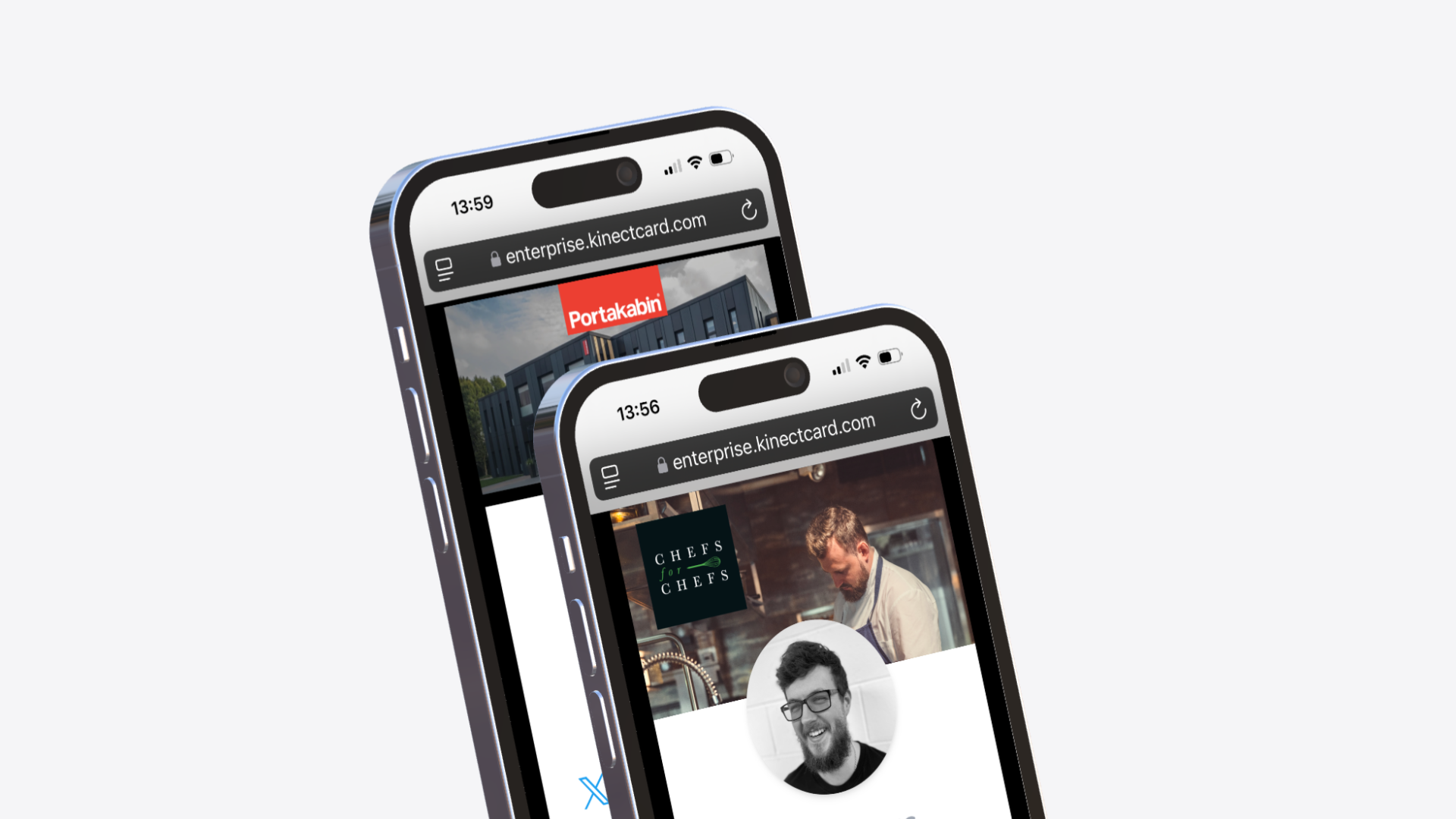Saving contact details
To save contact details to your device will be dependent on the device. Please see below;
For Apple devices
- From your Kinect Card profile click 'Save as contact'
- This will create a contact preview page
- Scroll to the bottom of the page and click 'Create new contact' or 'Add to exisiting contact'
- Finally, on the contact file click 'Done'
- The contact file will now be stored in your contacts app
For Android devices
- From your Kinect card profile clcik 'Save as contact'
- This will start a file download. once complete click 'Open'
- Then on the file, click 'Import'
- Select where you would like to save the contact to
- Then click 'OK'
- The contact file will now be saved in the selected location