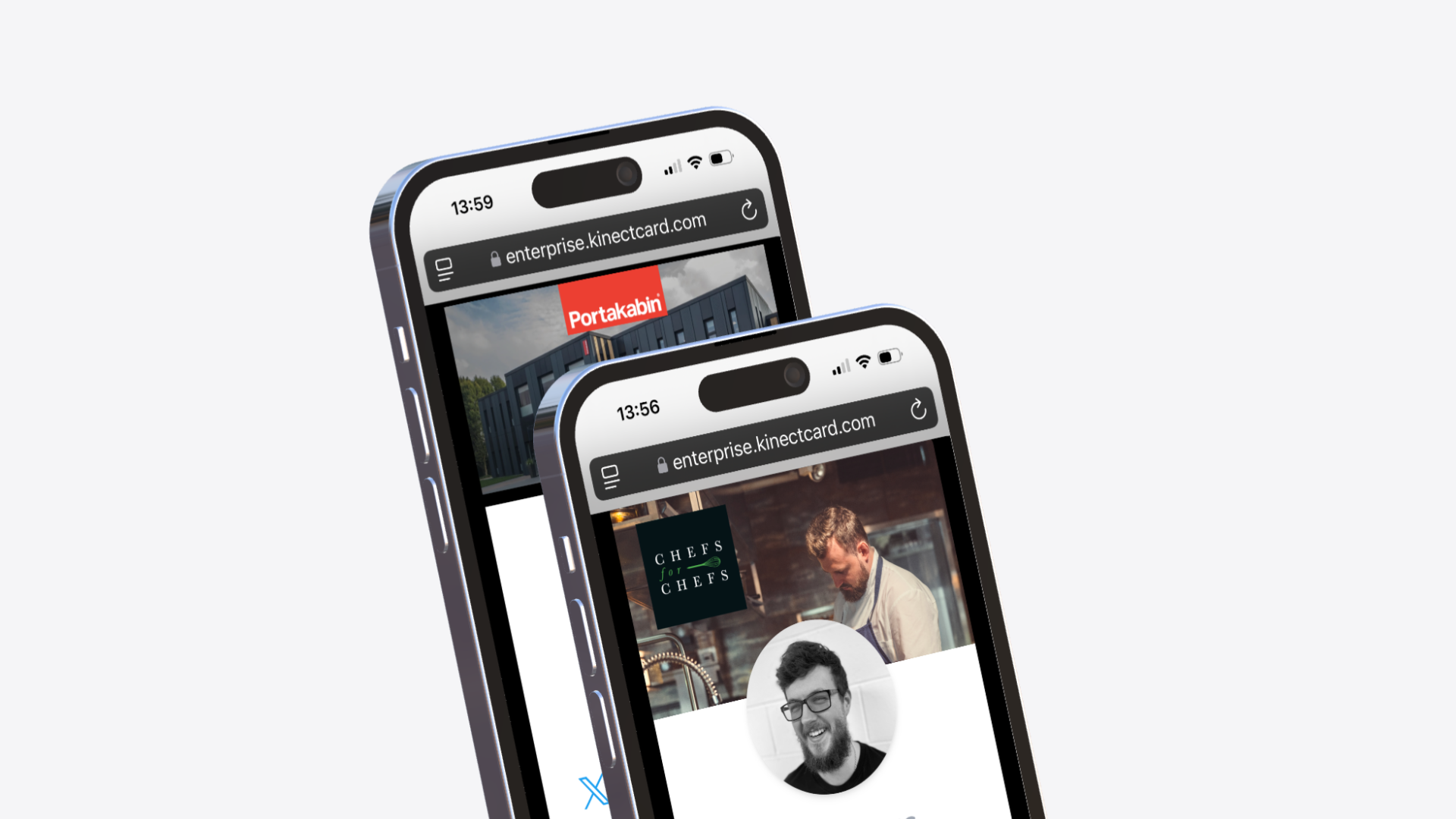How do I update my details?
With the Kinect card app you can update your deatils at any time on the go!
To amend any of the details your business card displays, please follow the below steps.
- Open the Kinect Card App and login
- Open the 'Account' tab
- Then, select the profile you wish to edit, using the dropdown box with your name in at the top of the page
- Make the edits required
- Scroll to the bottom of the page and click 'Save Changes'
You details will now be updated and you can tap your card and share your latest contact information.