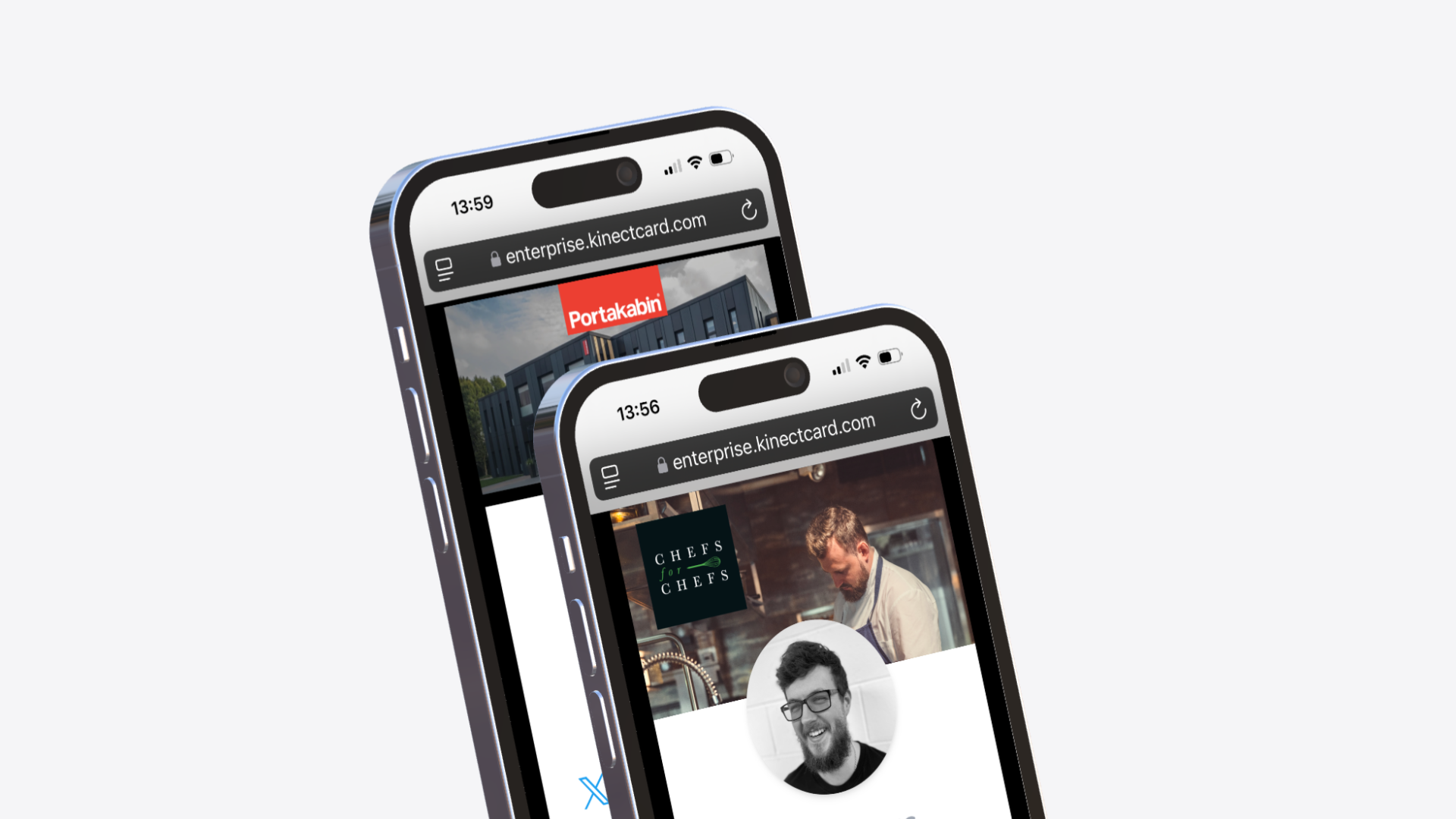Connecting your social links
You can share your social media links with anyone you come in to contact with. This is great to build on your social following, aswell as share several social media profiles at once, without searching each time.
For mobile app customers, you can share the following social media platforms;
To add Facebook, Instagram, Twitter, Pinterest, TikTok & Youtube links to your business cards for your team, follow the below steps;
- Head the 'Profile' tab within the mobile app
- Scroll to the social media fields
- Each social media handle is prepopulated with the social site ie, https://www.facebook.com/ You just need to enter your page information.
For example, if your facebook page is www.facebook.com/kinectcard you would only input kinectcard in the field.
Once you have input your social links, click 'Save' at the bottom of the page to save your changes.