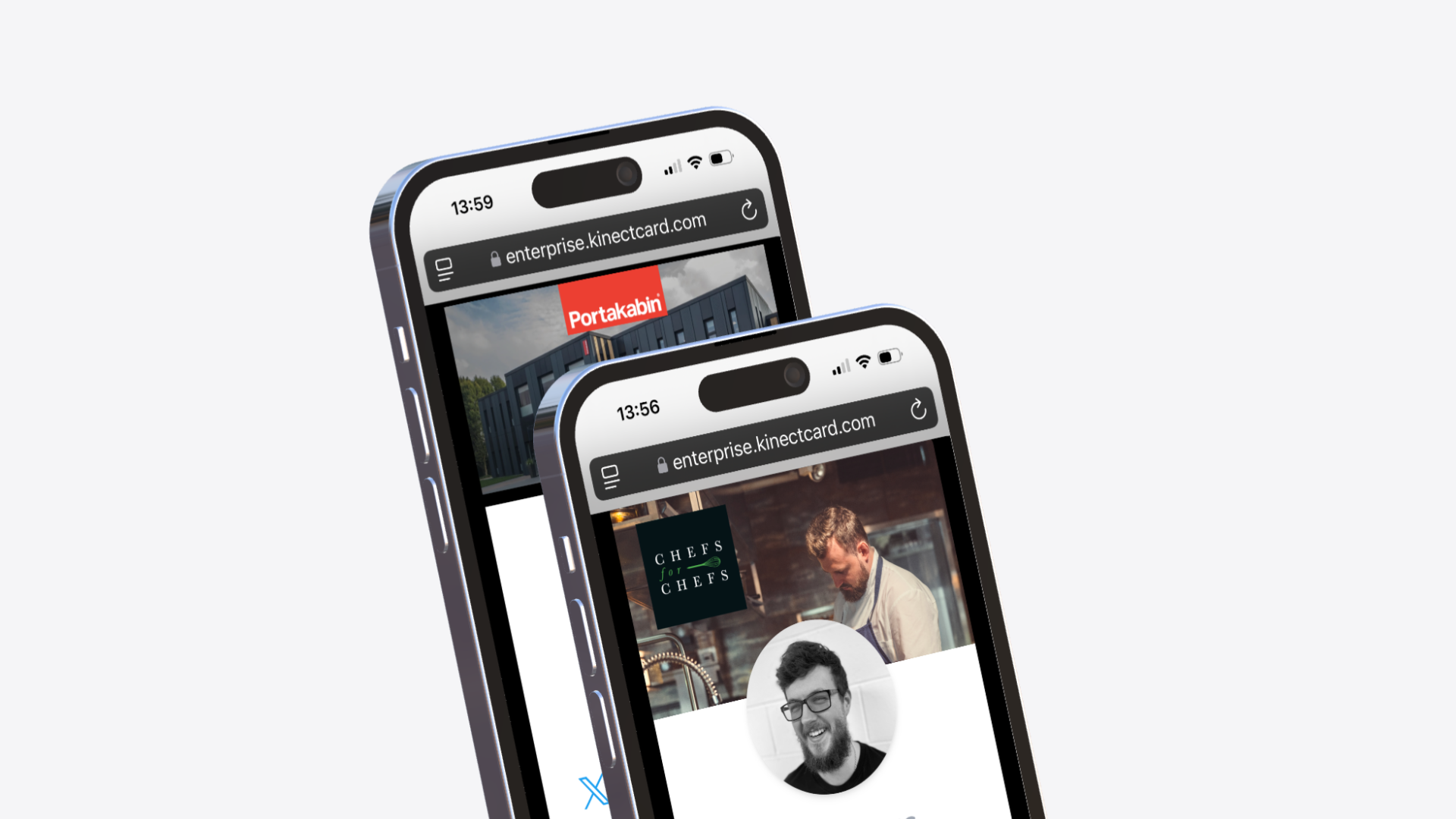Uploading a profile picture
Once you have created or uploaded an employee, you will need to add the profile picture too. As defauklt, Kinect Enterprise inserts a default avatar until this step has been taken.
Preparing the profile pictures:
Profile pictures must be fromatted to the below specifications;
- 1000 x 1000 pixels dimensions
- Under 2MB
- PNG for best results, alternatively JPEG
- RGB Colour
Uploading the profile picture
To upload the profile picture, please follow the below steps;
- From your dashboard head to the 'Employee' tab
- Search or select the employee that needs the profile picture by clicking 'Edit'
- Scroll to the bottom of the page and click in the white space for the image upload box
- Select your preformatted image
- Click 'Save'
- The profile picture should now replace the previous image.