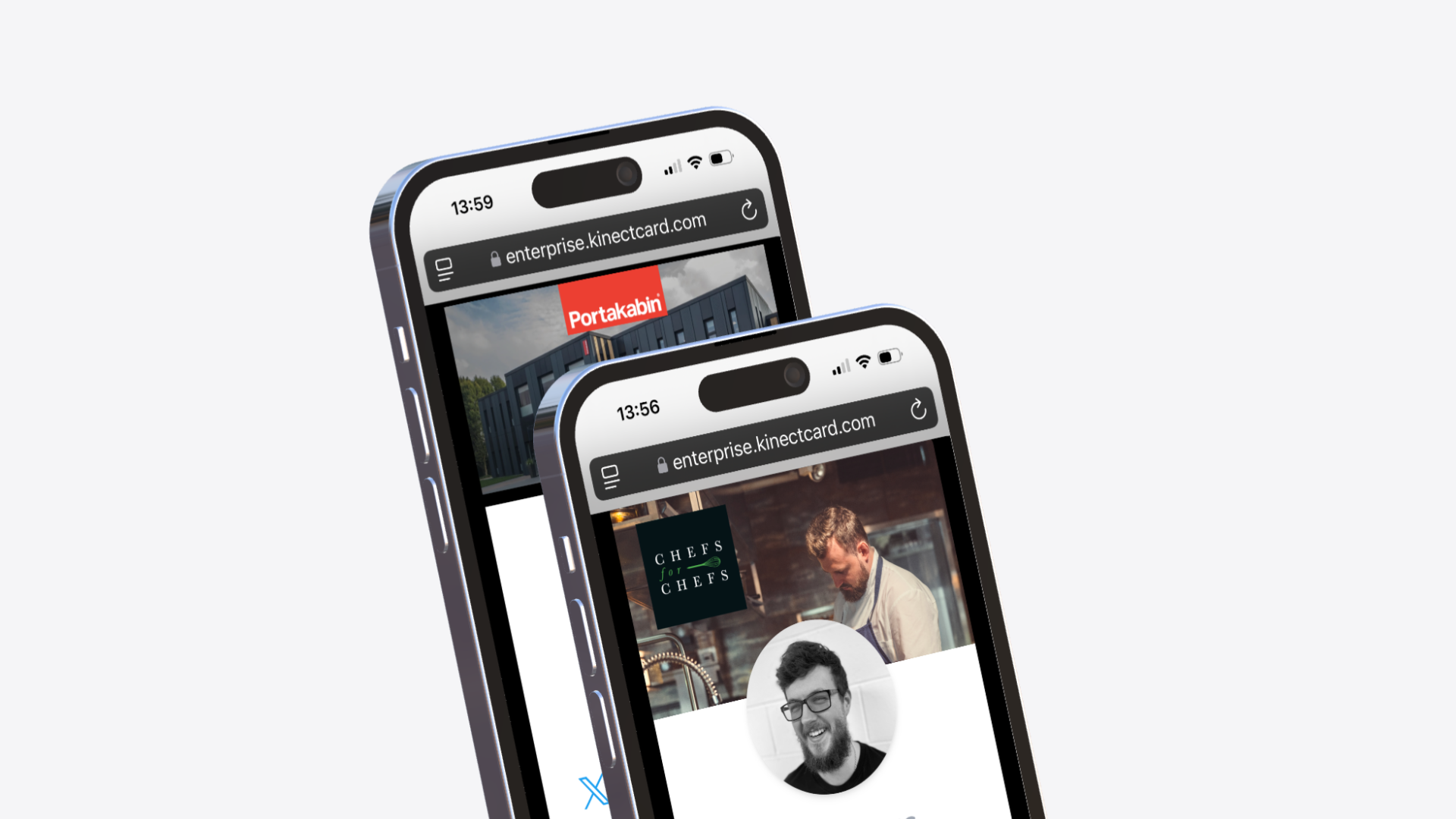How to update or change your password
To update or change your password. Please follow the below steps.
- Login to Kinect Enterprise at https://enterprise.kinectcard.com
- From your dashboard, click your profile name in the top right hand corner of the screen
- Then click 'Profile'
- Finally, scroll to the password section and enter your current password and new password. We reccomend an 8 charchter passwords, containg a mixture numbers, symbols with upper and lower case characters
- Click 'Save' to save your changes.
To reset your password, please view the documentation 'Resetting your password'