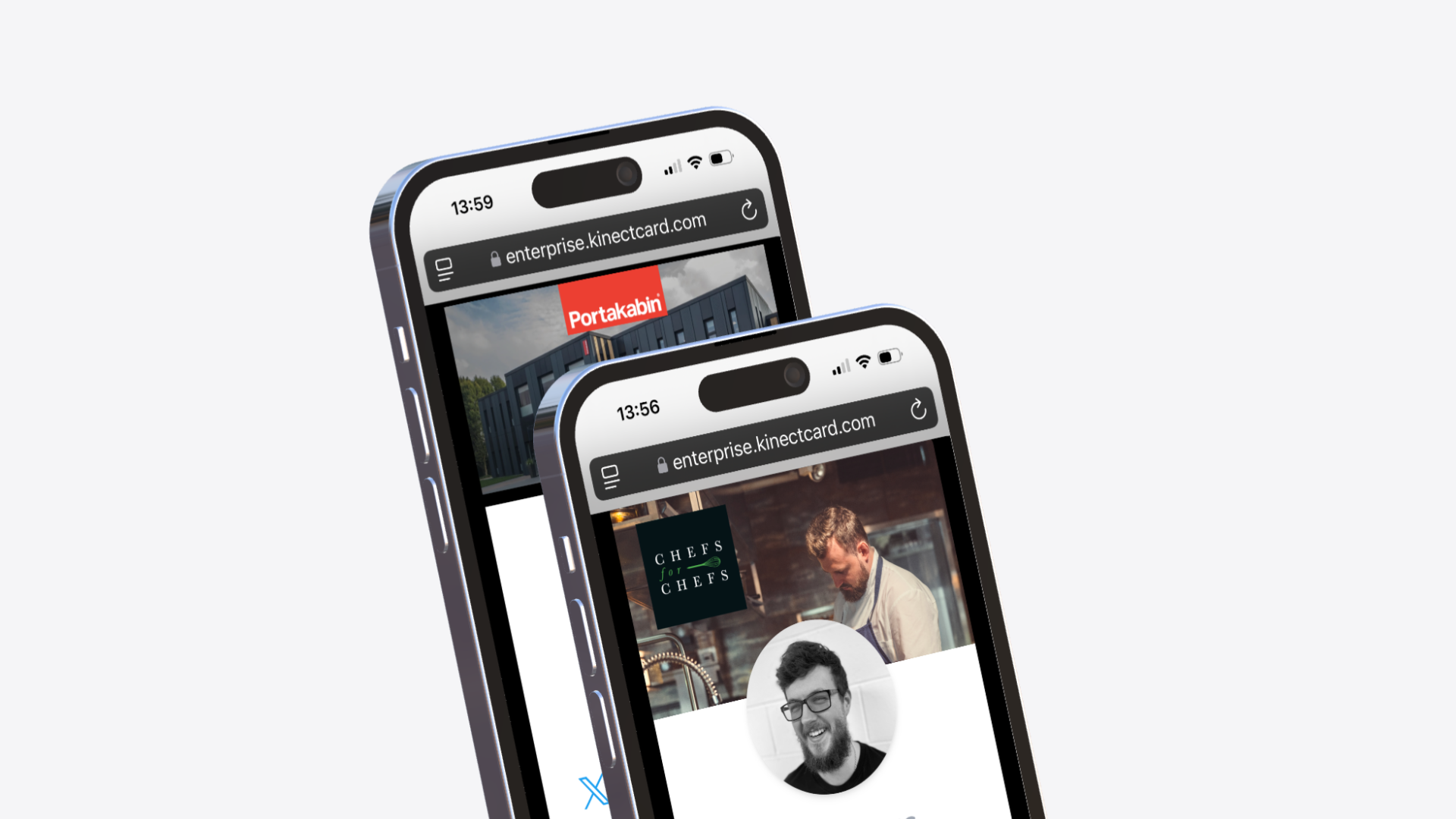Creating an employee (individual)
To create a single employee please follow the below steps.
- From your enterprise dashboard, please navigate to 'Employees'
- On the employee dashboard, click 'Create new employee'
- This will load an employee page with blank fields
- Start to input the data you wish to input about the employee, you can also add profile pictures & custom urls on this section too.
- Once complete, click 'Save' and the employee will now be created.